How to effectively utilize HubSpot's Operations Hub
Are you looking for ways to optimize and streamline your workflows? HubSpot's Operations Hub can help! This guide will walk you through how to use the tool to its fullest potential. From creating workflows to managing tasks and projects, we've got you covered. So what are you waiting for? Let's get started!
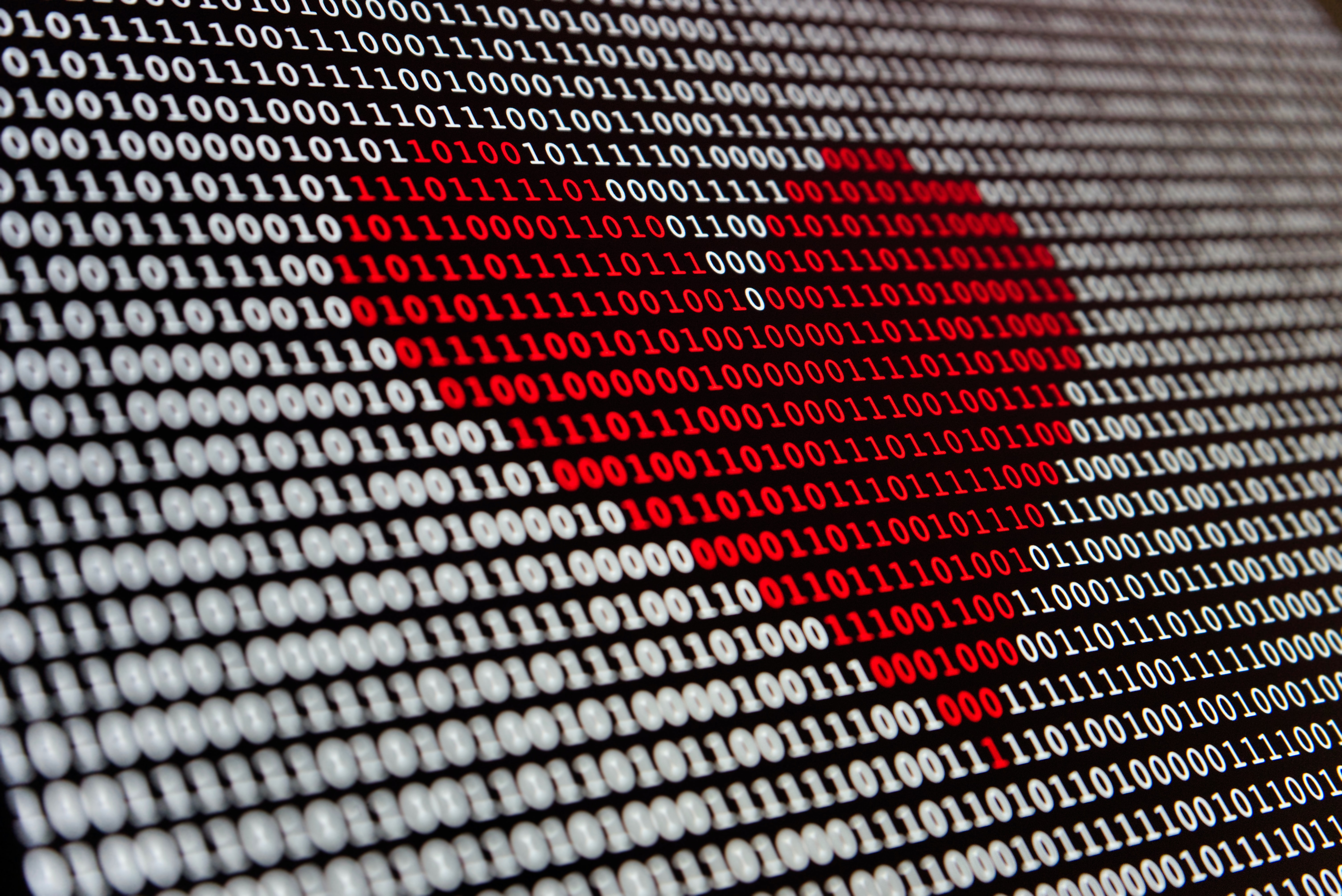
What is HubSpot's Operations Hub, and what are its features?
HubSpot's Operations Hub is a powerful tool that can help to automate and streamline a wide range of business processes. The core of the Operations Hub is its custom-coded actions, which can be configured to trigger based on specific events or conditions. You can validate an email address using an email validation service, enrich company data using a data enrichment service, manage a customer referral program with HubSpot, and plenty more with custom-coded actions.
This makes it possible to create highly customized workflows that can save time and improve efficiency. In addition, the Operations Hub offers a scheduler tool that can be used to automate recurring tasks such as sending emails or generating reports. The scheduler can also trigger workflows in response to real-time events, such as new leads or sales.
The data quality command center is another key feature of the Operations Hub. This tool allows users to monitor and cleanse data in real-time, ensuring that critical data is always accurate and up to date. The data quality command center can detect and correct duplicate records, identify missing data, and more.
The Operations Hub is a versatile and powerful tool that can help businesses optimize their processes and improve their bottom line.
How can you use the Operations Hub to manage your business operations effectively?
The Operations Hub can be a powerful tool for managing business operations more effectively. Automating tasks and keeping data clean and organized can help save time and optimize efficiency. With this extra time and efficiency, businesses can focus on more strategic tasks that will help them grow and scale.
Additionally, by using the scheduler tool, businesses can ensure that tasks are completed regularly and on time. This can help to prevent any disruptions in service or missed deadlines.
In HubSpot, you can create a scheduled workflow to automate specific tasks. For example, you can use a scheduled workflow to send an email report every Monday at 8 am. You can also use a scheduled workflow to add a new lead to a sales funnel every time a new lead is added to your contact database.
To create a scheduled workflow in HubSpot, follow these steps:
1. Navigate to the Workflows tab in the Operations Hub.
2. Click the Create Workflow button.
3. Select the Scheduled Workflow type.
4. Name your workflow and select a start date and time.
5. Select the triggers that will activate the workflow.
6. Select the actions that the workflow will carry out.
7. Click the Save button.
The Operations Hub can also help track performance and identify areas for improvement. By monitoring key metrics, businesses can make more informed decisions about where to focus their resources. HubSpot's datasets feature can also be used to create custom reports that can help enterprises to track their progress and identify areas of opportunity beyond what is available in the Marketing or Sales Hubs.
The Operations Hub can be a valuable asset for any business when used effectively.
What are some benefits of using the Operations Hub for your business operations?
The Operations Hub is a powerful tool that can help businesses reduce manual tasks, improve reporting, and streamline operations.
One of the main reasons businesses want to streamline their operations is to save time. Companies can free up time to focus on more strategic tasks by automating tasks and using the scheduler tool. Additionally, by tracking performance and identifying areas for improvement, businesses can make more informed decisions about where to focus their resources.
Businesses also want to streamline their operations to improve efficiency. Companies can optimize their processes and improve their bottom line using the Operations Hub. The data quality command center can also help companies to ensure that their data is always accurate and up to date. This is critical for businesses that rely on data-driven decision-making.
By automating tasks and generating reports in real-time, businesses can gain better visibility into their operations and make more informed decisions. Data-driven decision-making is becoming increasingly important in today's business world. The Operations Hub can be a valuable tool for any business that wants to stay ahead of the competition.
The Operations Hub can also help businesses to save time and money by reducing the need for manual data entry and analysis. In addition, the Operations Hub provides a central location for all your business operations, making it easier to track progress and identify issues. Overall, the Operations Hub is an essential tool for businesses that want to improve their efficiency and bottom line.
How do you get started with the Operations Hub, and what are some of the first steps you should take?
You're interested in the Operations Hub, but you're not sure where to start. The first step is easy: talk to the team at Lloyd Solves. They can answer all your questions about Operations Hub and help you figure out which package is right for you. Operations Hub is user-friendly, but having an experienced team will help you get the most out of it.
Once you've decided on a plan, the next step is to use the Operations Hub to streamline your operations. Connect your data sources. The Data Sync can connect to Salesforce, QuickBooks Online, Stripe, and Google Sheets. You can use the Operation Hub's Zapier integration to connect to over 1,000 other apps if you have data in other systems.
HubSpot offers a variety of features designed to make your life easier, from automated task management to real-time data insights. And because it's cloud-based, you can access HubSpot from anywhere in the world. So what are you waiting for? Get started today and see how the Operations Hub can help you take your business to the next level.
In conclusion
The HubSpot Operations Hub is a fantastic tool for businesses of all sizes. It can help you manage your business operations more effectively and efficiently. There are many benefits to using the Operations Hub, including increased productivity, improved customer service, and reduced costs. Getting started with the Operations Hub is easy. You can meet with us to discuss your needs, and we will help you set up quickly and easily. Contact us today to learn more about how the Operations Hub can improve your business operations!

