Increase online sales with HubSpot's Shopify integration
Like most e-commerce directors and marketing managers, you're always looking for ways to increase online sales. Well, look no further! HubSpot's pre-built integration with Shopify makes it easy to add robust conversion tracking and marketing automation to your shopping cart. With this integration, you'll be able to track customer behavior and send targeted email campaigns encouraging them to come back and buy more. So what are you waiting for? Start increasing online sales today with HubSpot and Shopify!
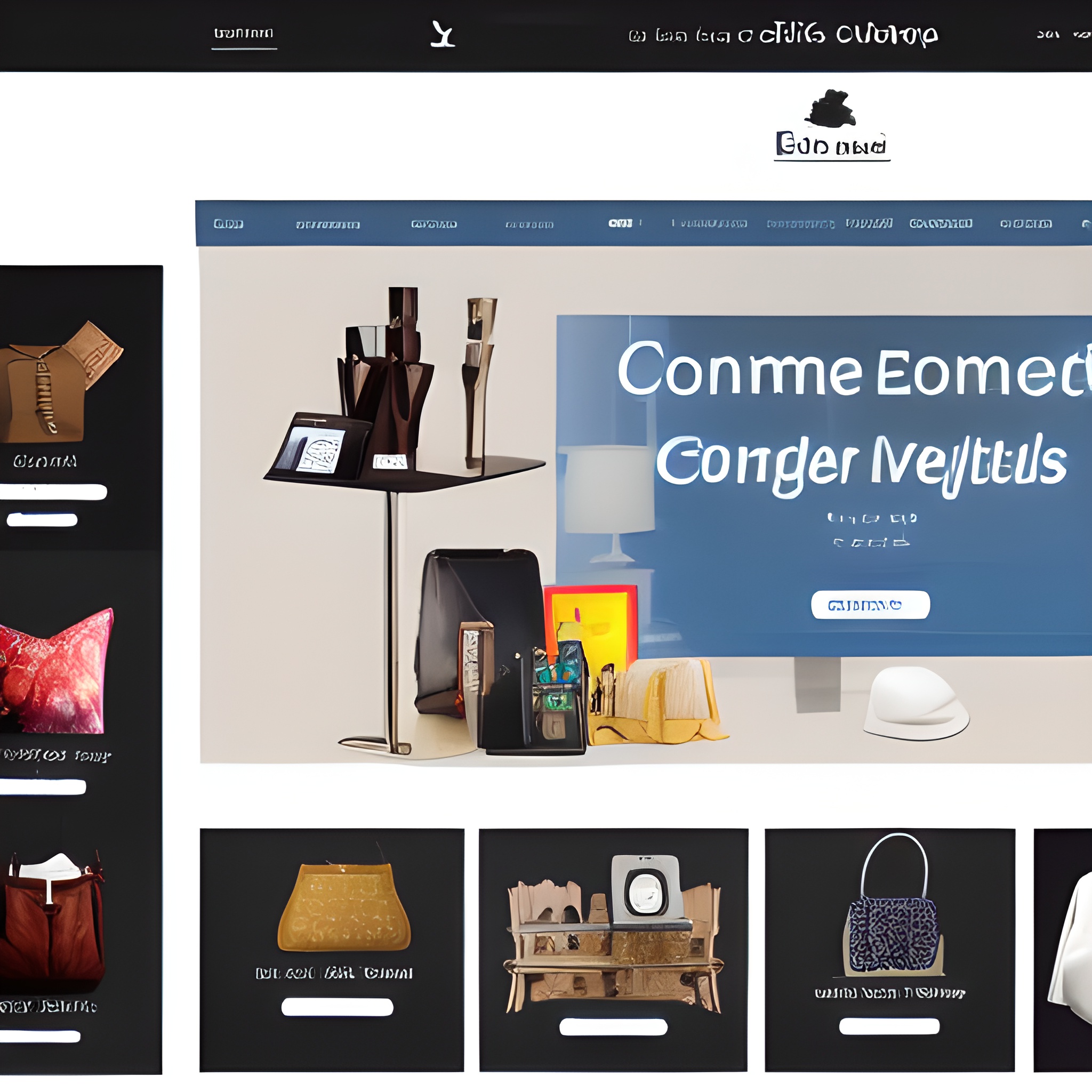
Setting up HubSpot and Shopify
Setting up HubSpot and Shopify is easier than you might think. Thanks to the integration between the two platforms, you can get your online store up and running in no time. And because both HubSpot and Shopify are designed with ease of use in mind, you won't need any technical expertise to get started. Follow the instructions below, and you'll be ready to sell.
1. First, create a Shopify account and choose your Shopify plan. If you're unsure which method is suitable, don't worry - you can always upgrade later.
2. Once you've created your account, log in to your HubSpot account and go to the Integration section.
3. Find the Shopify integration and click "Install."
4. Follow the prompts to connect your Shopify account to HubSpot.
5. That's it! You're now ready to start using HubSpot and Shopify together to power your online store.
Creating your first campaign in HubSpot
When it comes to driving traffic to your Shopify store, email marketing can be a powerful tool. And with HubSpot, you can easily create and manage campaigns designed to promote your products.
To get started, log into your HubSpot account and navigate to the campaign tab. Then, click "create campaign." From there, you'll be able to select your campaign type, set your goals, and determine your target audience. After creating the campaign, you'll be able to add different assets like social media posts, landing pages, and marketing emails to track interactions and attribute revenue.
Next, it's time to start designing your email. HubSpot offers a variety of templates and tools that make it easy to create beautiful emails that will grab attention and encourage clicks. Be sure to include links to your Shopify store in each email, so recipients can easily find and purchase your products. HubSpot even offers a customizable email module that will show your top-selling products!
With a little effort, you can soon have an email campaign that will help drive traffic to your Shopify store and boost sales.
Adding products to your Shopify store
Adding new products is always a good idea when it comes to growing your Shopify store. It gives customers more options to choose from, and it can also help boost your margins. Of course, not all products are created equal. To maximize your profits, it's essential to carefully select products that fit well with your existing range and that offer a good margin. To get started, look at your best-selling products and see if there are any gaps you could fill. Alternatively, you could look for products similar to your best-sellers but offering a higher margin. Whichever route you decide to take, adding new products is a great way to keep your store fresh and relevant - and to boost your bottom line.
When adding a product to your Shopify store, be sure to include the following information:
-Product name
When creating product names in Shopify, choosing names that attract buyers is essential. After all, you want your products to stand out from the competition and grab attention. Here are a few tips for creating product names that will help you sell:
-Choose names that are descriptive and easy to remember.
-Include keywords that buyers might use when searching for your product.
-Make sure the name is catchy and exciting.
By following these tips, you can create product names that will help you sell more products online.
-Description
When creating a product description, it's essential to include as much information as possible. You want to give potential buyers all the information they need to make a purchase decision, and you also want to create a sense of urgency so that they don't wait too long before buying. Here are some tips for writing compelling product descriptions:
-Include the key features and benefits of the product.
-Make sure the description is easy to read and visually appealing.
-Include a call to action, such as "buy now" or "add to cart."
-Include customer reviews and testimonials if possible.
-Be sure to update your description regularly with new information and promotions.
Following these tips, you can create product descriptions that will help you sell more products online.
-Images
When adding products to your Shopify store, use high-quality images. Not only does this help to attract buyers, but it also helps to create a professional and polished look for your store. Here are a few tips for taking great product photos:
-Make sure the lighting is good. Natural light is always best, but if you're taking photos indoors, make sure there is plenty of light.
-Use a neutral background. A white background is always best, but you can also use other colors.
-Take photos from different angles. Try to take pictures from different angles to show off the product differently.
-Include a close-up of the product. A close-up photo gives buyers a better idea of what the product looks like up close.
Following these tips, you can take great product photos to help you sell more products online.
-Price
When pricing your products on Shopify, there are a few things to consider:
-The price of your product compared to similar products. You want to make sure your prices are in line with the competition.
-The cost of producing the product. You need to make sure you're making a profit on each sale.
-The shipping costs. You need to ensure you're covering the shipping cost and that you're not losing money on each sale.
-The demand for the product. You want to ensure the product's demand before setting the price too high or too low.
By considering these factors, you can set prices for your products that will help you sell more items online.
-Category
When categorizing your products on Shopify, it's essential to use the correct categories. This helps potential buyers find your products more quickly, and it also helps to create a well-organized store. Here are a few tips for using Shopify product categories:
-Use the most relevant category for your product. Don't force a product into a category that doesn't fit.
-Create subcategories if needed. Create a more relevant subcategory if a product doesn't fit into a specific category.
-Make use of tags. Tags can be used to categorize your products further, and you can also use them to target specific buyers.
Using these tips, you can create a well-organized Shopify store that is easy for buyers to navigate.
Creating a custom abandoned cart email in HubSpot
One of the most frustrating things for an online shopper is to add items to their cart only to abandon it before completing the purchase. According to Baymard Institute, the average online shopping cart abandonment rate is 69.57%. That's a lot of potential sales that are being left on the table! One way to combat cart abandonment is by creating a custom abandoned cart email in HubSpot.
When creating your abandoned cart email, personalization is critical. You'll want to address the recipient by name and include items they left in their cart. You can also get creative with your subject line to entice them to open the email. For example, "We noticed you left these items in your cart" or "Did you forget something?"
In addition to personalization, you'll also want to ensure that your email is customizable. HubSpot offers a variety of built-in templates that you can use as a starting point, but you'll want to make sure to add your branding elements to make it feel like your own.
Finally, you'll want to set up automation so that your emails are sent automatically after a set time. This will ensure that your potential customers receive the email promptly and that you don't have to worry about manually sending it out each time.
Following these tips, you can create a custom abandoned cart email that will help increase sales and boost customer satisfaction!
Tracking sales and traffic with HubSpot and Shopify
You can use HubSpot to track sales and website traffic if you have a website powered by Shopify.
HubSpot's traffic analytics tool provides detailed information about how people find and interact with your website. You can use this data to improve your website's traffic and sales strategically.
-See which search engines are sending the most traffic to your site.
-Track the keywords that people are using to find your site.
-See which pages on your site are the most popular.
-Monitor the time people spend on each page of your site.
-Get insights into where your visitors are coming from (i.e., country, city, etc.).
Using HubSpot's traffic analytics tool, you can better understand how people interact with your website and make changes accordingly.
Connecting your Shopify account to HubSpot lets you see which products are selling the most and where your website visitors are coming from.
With HubSpot's custom report builder, you can create detailed reports about your website's traffic and sales. This information can help you make strategic decisions about improving your online sales.
You'll need to connect your Shopify account to HubSpot to create a report on online items. Once you've done that, you'll see which products are selling the most and from where your website visitors are coming.
With HubSpot's custom report builder, you can create detailed reports about your website's traffic and sales. This information can help you make strategic decisions about improving your online sales.
In the report builder, you'll want to select the "Line Items" tab and then choose the "Product" option. This will show you a list of all of the products that have been sold on your website. You can filter this data by date range, country, and city.
You can also get more detailed information about each product by clicking on the "View" link. This will show you a list of all the transactions involving that particular product. You can also see how much each product generates for your business.
Using HubSpot's report builder, you can better understand which products are selling the most and where your website visitors are coming from. This information can help you make strategic decisions about improving your online sales.
HubSpot's e-commerce dashboard provides a high-level overview of your website's sales performance. You can use this data to track your progress and identify areas of improvement.
Creating a custom e-commerce report in HubSpot can give you a better understanding of how your website is performing.
In the report builder, you'll want to select the "E-commerce" tab and then choose the "Product" option. This will show you a list of all of the products that have been sold on your website. You can filter this data by date range, country, and city.
You can also get more detailed information about each product by clicking on the "View" link. This will show you a list of all the transactions involving that particular product. You can also see how much each product generates for your business.
Using HubSpot's report builder, you can better understand which products are selling the most and from where your website visitors are coming. This information can help you make strategic decisions about improving your online sales.
In addition, you can use HubSpot's UTM parameters to track campaign-specific website traffic.
When you create a custom tracking link in HubSpot, you can track the success of your marketing campaigns. This data can help you identify which campaigns generate the most traffic and sales.
You can create custom tracking links in HubSpot by adding UTM parameters to your website's URL. For example, if running a Google AdWords campaign, you can track the traffic it generates by adding the "utm_source" parameter to your URL.
When someone clicks on your custom tracking link, HubSpot will automatically add the UTM parameters to their browser's URL. This will allow you to track the success of your marketing campaign in HubSpot.
For example, if you're running a social media campaign, you can add unique UTM parameters to your links so that you can see how much website traffic is coming from your campaign.
For example, if you're running a Twitter campaign to promote a new product, you can add the "utm_campaign" parameter to your links. This will allow you to track the success of your Twitter campaign in HubSpot.
When someone clicks on one of your custom tracking links, HubSpot will automatically add the UTM parameters to their browser's URL. This will allow you to track the success of your social media campaign in HubSpot.
If you're not using HubSpot, you can still use UTM parameters, but you'll need to add them to your links manually.
It's essential to keep track of all the different UTM parameters you are using because it will allow you to track the success of your marketing campaigns. This data can help you identify which campaigns generate the most traffic and sales.
By tracking the different UTM parameters you use, you'll see which channels provide the best return on investment. This information can help you make strategic decisions about allocating your marketing budget.
In addition, by tracking the different UTM parameters you are using, you'll see which channels provide the best ROI. This information can help optimize your marketing campaigns and improve your website's traffic and sales.
Either way, tracking sales and website traffic are essential for any business with an online presence.
There are several reasons why tracking sales and website traffic is essential. First, it can help you identify which marketing channels provide the best return on investment (ROI). This information can help you make strategic decisions about allocating your marketing budget.
Second, by tracking the different UTM parameters you use, you'll see which channels provide the best ROI. This information can help optimize your marketing campaigns and improve your website's traffic and sales.
Third, tracking sales and website traffic can help you to make more informed business decisions. By understanding where your website visitors are coming from and which products are selling the most, you can make better decisions about improving your online presence.
Tracking sales and website traffic are essential for any online business. Using HubSpot's pre-built integration with Shopify, you can better understand how your website is performing.
Analyzing your data to improve your online sales
Any business that wants to be successful online needs to make data-driven decisions. That means analytics are critical for understanding what's working and what isn't. Without analytics, it's impossible to know how your customers find you, what they're doing on your site, and whether or not they're converting into paying customers. Luckily, there are plenty of tools out there to help with this. HubSpot is one of the most popular platforms for data analytics. It provides a comprehensive view of your website traffic, including where visitors are coming from, what pages they're looking at, and how long they stay on your site. Armed with this information, you can make critical decisions about where to focus your attention and resources. If you're not using data analytics to improve your online sales, you're missing out on a powerful tool for success.
When you combine the analytics available in HubSpot and Shopify, you get the best and most comprehensive view of your data. This information can help you identify which marketing channels provide the best return on investment (ROI). In addition, by tracking the different UTM parameters you are using, you'll see which channels offer the best ROI. This information can help optimize your marketing campaigns and improve your website's traffic and sales.
In conclusion
So there you have it! You're ready to start setting up HubSpot and Shopify, creating your first campaign, adding products to your store, and tracking sales and traffic. Remember to analyze your data regularly to improve your online sales continually. We hope this guide has been helpful and wish you the best of luck as you embark on your e-commerce journey. If you need help along the way, don't hesitate to reach out for assistance. Our team is passionate about helping businesses succeed with HubSpot and Shopify – we know you won't be disappointed!

